Accessibility shouldn't stop being a priority once your audience leaves your website. If you're reaching customers at multiple touchpoints - including on social media - you need to integrate accessibility (a11y) into your social content strategy as well.
The good news? It's pretty simple to make the changes. If you missed our first two posts about Americans with Disabilities Act (ADA) compliance, read our suggestions for building accessible websites and the SEO benefits of ADA compliance.
The steps involved in ensuring your feeds are accessible by all are:
1. Spell It Out
Many of us involved in marketing assume that all readers are HWTK (hip with the kids). In reality, many of your readers may belong to a more general audience. Make sure you expand any acronyms upon first use. Anything after the first time is fair game.
2. See It Clearly
As with website a11y, it is crucial that graphics shared on social media are easily legible, even for those with visual impairments. Make sure the text contrasts highly from any background images and colors. A reliable standard to follow is the 7:1 WCAG rule.
3. Write In All Caps
I'm not talking about mistakenly leaving on caps lock. I'm talking about video captions. Audience members with hearing impairments should not be forced to lip-read your videos to make sense of them. Plus, adding captions to your videos improves the watch rate overall. Facebook and YouTube allow for the auto-generation of captions. However, I would suggest combing through the generated captions to double check for spelling and grammatical errors.
4. Bring in The Leads
Many companies (ours included) use social media as a lead generation platform. If you expect potential customers to leave the comfort of their curated feeds, make sure you're sending them to a useful and well-designed landing page.
Pre-fill form fields with preview text. Preview text creates a more intuitive user experience and allows screen readers to identify form fields correctly.

Identify form errors clearly and precisely. Having to come up with a password with at least eight characters, mixed caps, numbers, and special characters is challenging enough. Make your form easy to use and protect from lead drop-offs by indicating exactly where and how errors are made.
Design call-to-action buttons to be the easiest element on your page to find. It should be large and highly contrasted from the rest of the page. Alt-text is non-negotiable for non-text elements. If your button doesn't have hover-over alt-text, are you even HWTK?
5. Say What You Mean
A picture says 1,000 words, but not if you can't see it. Any posts featuring photos or videos should also include descriptive text. An example of a photo post with fun, yet descriptive text can be found below:
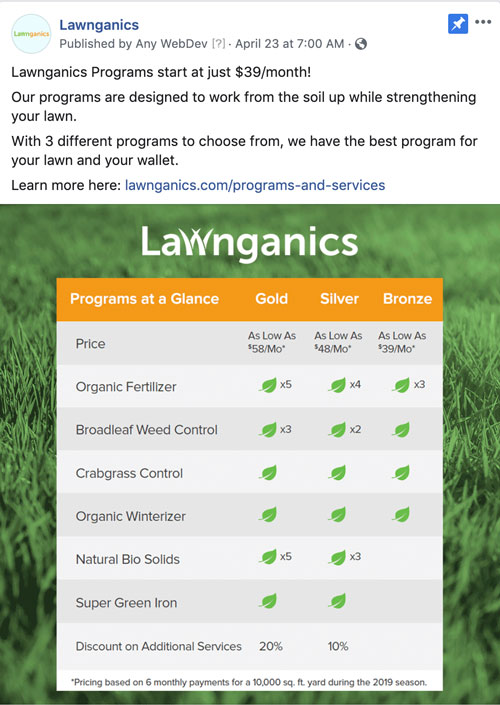
6. Mix It Up
Hashtags are a great way for potential customers to find your brand. However, since spaces are a no-go in the hashtag world, multiple-word tags can be difficult to work out. Camel Case, or capitalizing the first letter of compound words makes long hashtags much easier to read for both human eyes and screen readers.
#hipwiththekids > #HipWithTheKids
7. Check Your DMs
DMs stands for Direct Messages, mom. Social Media provides a much more dynamic way to communicate as a brand than other traditional marketing efforts. One of the biggest benefits for consumers is the ability to reach out to brands directly — a quick way to turn those interactions sour is being slow to reply. If you don't have the capacity for a dedicated social media person, make sure time is scheduled out for checking direct messages and social media mentions. Think of it as brand monitoring.
From an a11y viewpoint, reaching out on social media might be a more natural way than trying to find a contact us page on your website for some people. Most social media platforms have rolled out a11y standards, making their sites usable by both hearing and visually paired persons.
8. Keep It Simple
Pen your social posts in plain language. Specialized terms make sense for select industries and brands, but most companies will do just fine without overcomplicated language. Audience members may range in reading levels, so don't exclude those at lower levels by abusing your thesaurus.
Additionally, make sure any graphics or posts can be read quickly. Twitter and Instagram especially are designed around photos or videos that can be digested within just seconds. If your post requires more than a sentence or two for clarity, prioritize the meat of the post first.
Social Media A11y does not have to be complicated. An accessible social strategy follows many of the same steps involved in creating an accessible website. If you are looking to get started on a social media strategy, JH will partner with you along every step - from planning to execution.




