We hosted a webinar where we talked about Google Analytics 4 and discussed its new features, changes, and how to navigate the interface. Let’s recap what we talked about!
Time to Upgrade
Universal Analytics properties lost the ability to process data and began turning off gradually starting July 2023. Google Analytics only supports the creation of Google Analytics 4 properties, and any existing Universal Analytics properties will need to be upgraded.
Any new Analytics Properties created will need to be Google Analytics 4 and any old properties will need to be converted to a GA 4 Property
The Same. But Different.
Google Analytics 4 serves the same purpose as Universal Analytics – To measure and track user engagement on your website. What makes it unique is its new privacy capabilities and controls in this new privacy-first world.
Privacy Policy Enforcement
With the continued development of Privacy Laws like the General Data Protection Regulation (GDPR) and the California Consumer Privacy Act (CCPA), websites will need to re-visit their Privacy Policy pages to ensure they are compliant. States will be starting to form bodies that will audit how websites leverage data and enforce regulations on websites that do not comply.
These privacy regulations are the main reason for Google Analytics 4’s creation as it tracks users in privacy-compliant ways. In addition to using this new data tracking tool, businesses are highly encouraged to re-visit their privacy policy pages to ensure they adhere to these new guidelines.
Noteworthy Differences in GA 4
New Data Tracking Model
All data types sent to Google Analytics 4 (Page view, scroll, click, etc.) are sent as Events with unique parameters. This gives us more flexibility when deciding what to track since we no longer have to rely on Google’s pre-defined hits.
Different Sessions. Different Platforms. Same User
Since events are tied directly to the user, we can track users across different sessions, devices, and platforms. This provides a more complete view of a user’s journey instead of viewing it in segmented sessions.
No Cookies? No Problem!
Google Analytics 4 uses first-party cookies to track user data, which only tracks their interactions on the site they are installed on. If a user decides to block or opt out of cookies, Google Analytics 4 uses Predictive AI and Machine Learning to fill in the data measurement gaps.
No More Views
We can no longer create additional views in Google Analytics 4 to parcel/filter the data.
The New Interface
Google Analytics 4 has made some big changes to its interface, navigation, and how we view the data.
Home Page
Shows you high-level account information at a glance with links to various reports for more information.
Reports
Houses lots of useful reports in which you can discover how users found your website, how users interacted with your website, and revenue generated from e-commerce sales.
Explore
Create custom reports that dive deeper into the metrics and uncover new insights that the pre-formatted reports may not cover. Can be a bit overwhelming to use for someone new, but gives you greater flexibility with reporting.
Advertising
Gauge the impact of the various client touchpoints (Direct, Organic, Paid Search, etc.) and measure their respective conversions, ad costs, total revenue, and return on ad spend.
Other Useful Features
Date Comparison
Change the date range of data and compare performance to previous periods by using the date range in the top right corner.
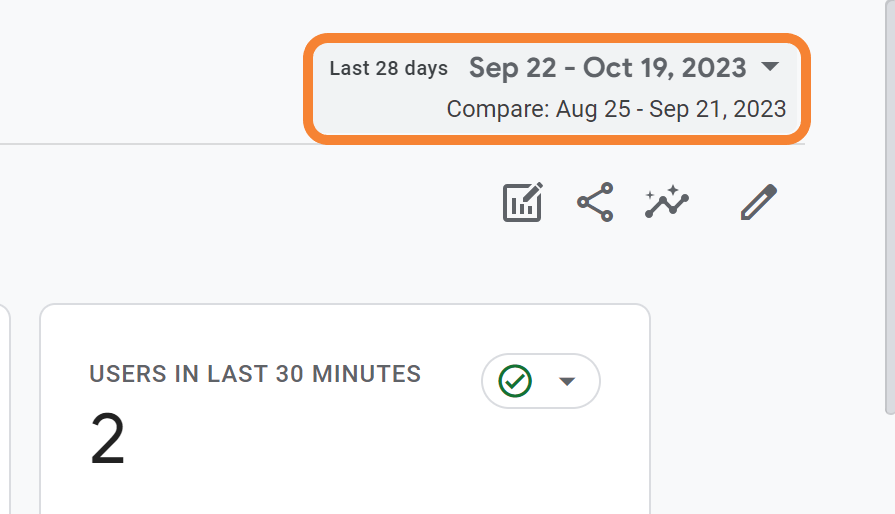
Secondary Dimensions
Add criteria to your data analysis in any report by clicking the blue “+” icon and selecting an additional metric.
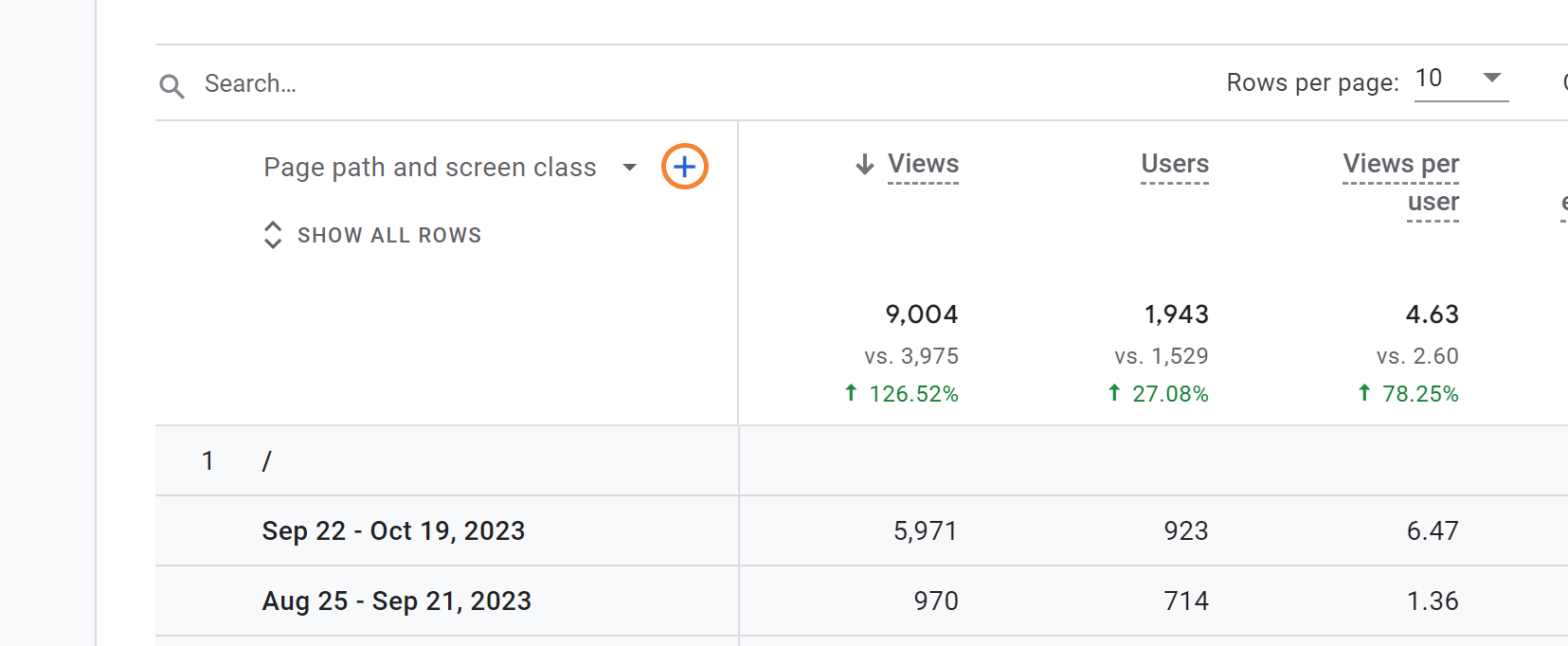
New & Improved Search
Having trouble finding what you need? Try using the search bar! Google Analytics 4 has an improved Insights system that can make it easier to connect you to the data you’re looking for.
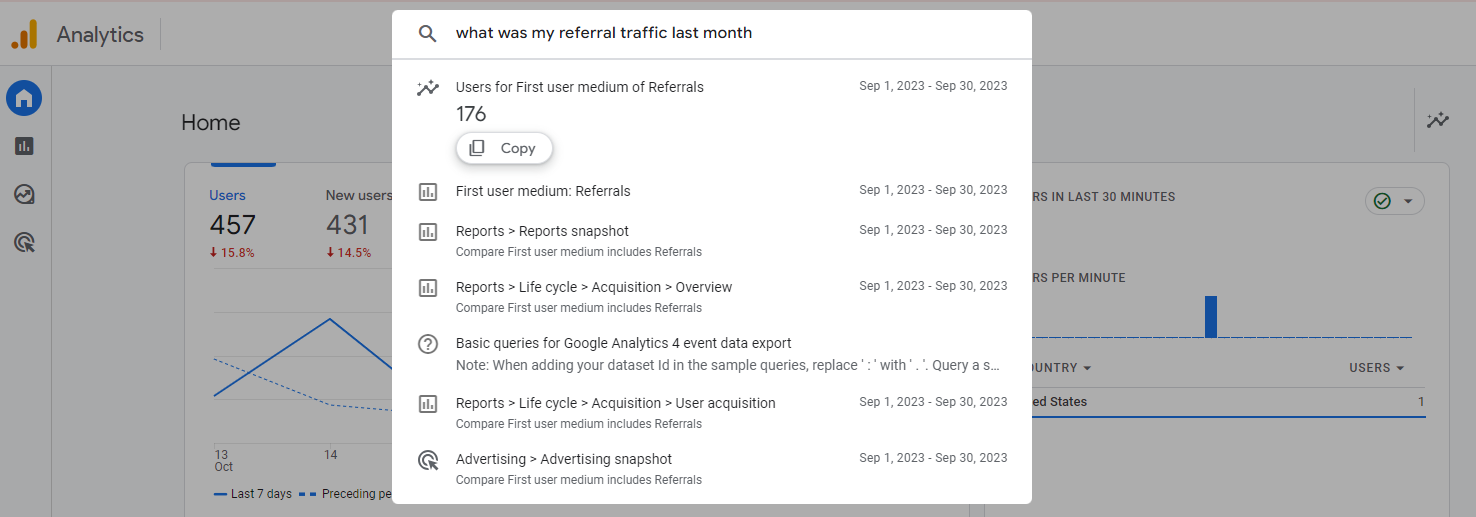
What’s New
Since we held our GA 4 Webinar, Google has started updating the Life Cycle Collection with a Business Objectives Collection for applicable accounts. This new collection customizes which reports are displayed based on the business information and objectives provided when the Analytics account was initially set up. It’ll provide you with similar information from the original Life Cycle collection, it’ll just be presented differently.
If you’d like to get the Life Cycle collection back in your GA 4 property, follow these steps:
From the ‘Reports’ tab, click on ‘Library’
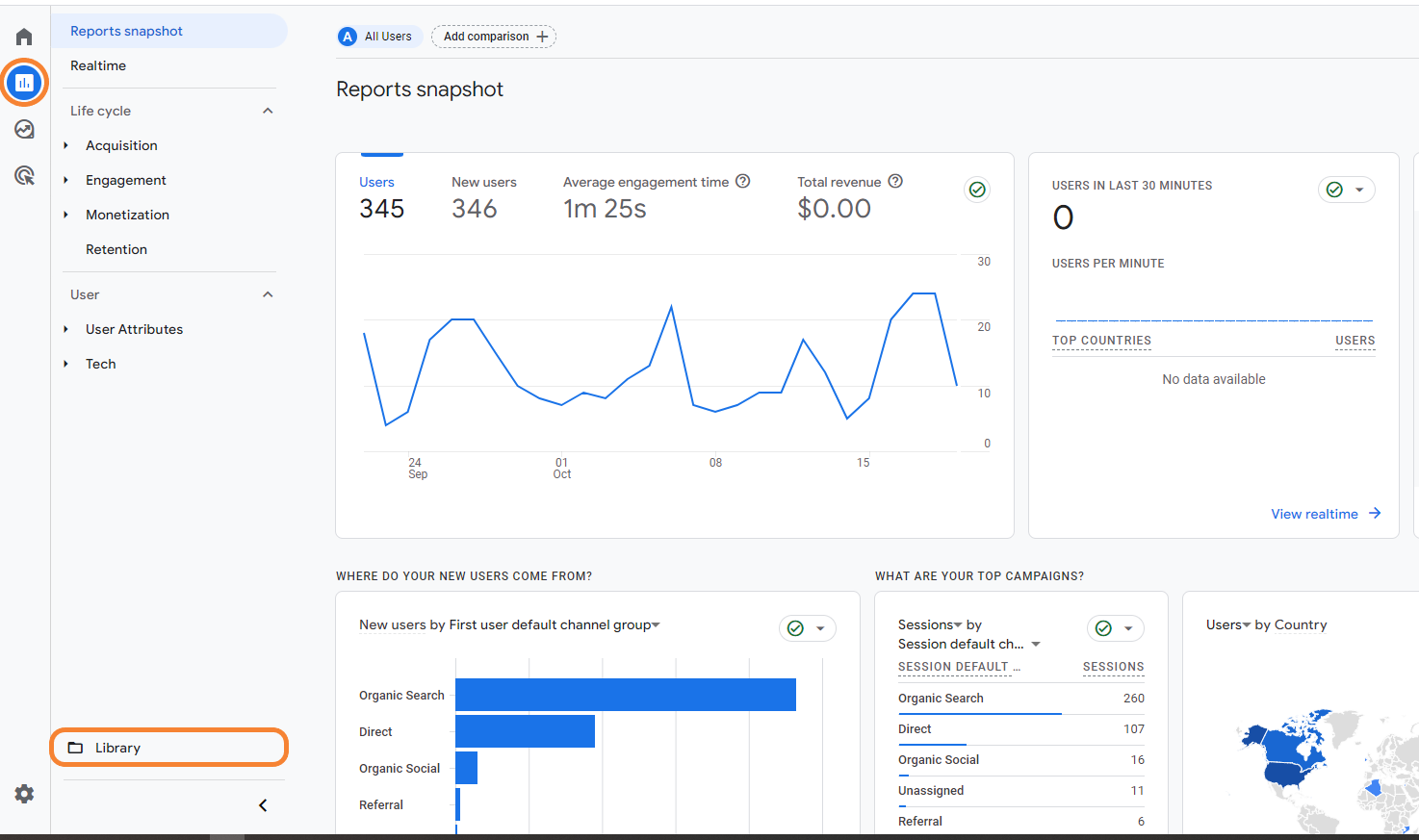
Find the Life Cycle collection in the library, click the 3-dotted options button and click ‘Publish’.
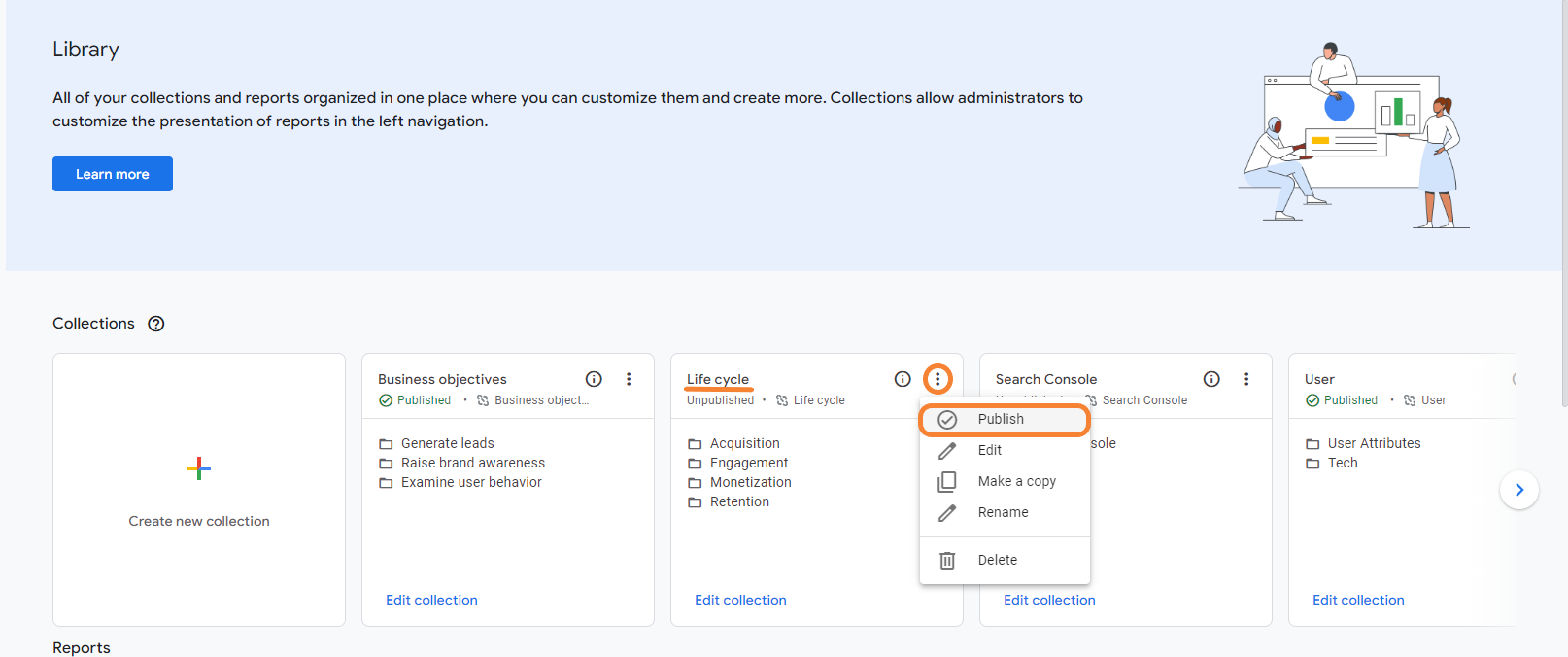
While this is the most recent update to come to Google Analytics 4, it certainly won't be the last! To be fully up to date with the latest updates, I'd recommend referencing the current working version of Google Analytics 4 or checking the Analytics Release Notes.
Final Thoughts
While it's sometimes hard to embrace something new, especially when we've been using Universal Analytics for 10+ years, Google Analytics 4 is here. And with its customizable reporting, emphasis on user privacy, and flexible approach to tracking users, it's here to stay for the foreseeable future.
If you're having difficulty setting up Google Analytics 4 for your website and would like to properly track your conversions, send us a message and we'd be happy to help!




