If your business is using email, you probably got some notifications about ensuring proper email deliverability for Gmail and Yahoo addresses that began on February 1, 2024. While everyone's initial reaction was ...
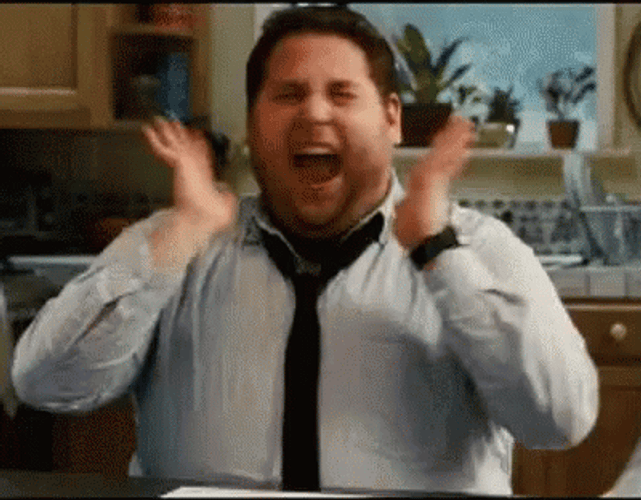
There's no need to go that far. Are there changes? Yes, kind of. But let's break down what's really going on here.
Email Deliverability Best Practices
We talked about some best practices for email hygiene in this post about the Gmail Purge, I'll give you a minute to refresh yourself on that.
Alright, welcome back to email deliverability best practices. While those tips are helpful with our conversation here, there are two specific things to do for email deliverability.
1. Ensure you are using SPF, DKIM and potentially DMARC records to verify who is sending the mail. We'll talk more about these records in a minute.
2. Keep your spam/complaint rates low.
Seems simple, right? Well, it kinda is. If you are following the rules of sending emails by not being a spammer, and confirming you are the business you say you are, then you won't have any issues with these new requirements. In fact, you are probably already doing this to some capacity.
Gmail and Yahoo Deliverability Requirements
While Gmail and Yahoo started the trend, others are expected to quickly follow. Essentially both email providers have said, "if you aren't following best practices then we are going to stop you from getting to the mailbox". This is good for the consumer and for legitimate email marketing campaigns. If you play by the rules as a marketer, you should have a better chance than the spammer (in some faraway land who has nefarious plans) of reaching the inbox.
SPF, DKIM, DMARC - What Do They Mean?
While you can feel like you're swimming in alphabet soup with these letters, I promise you don't need to know the technical details of each to utilize them correctly.

If you want a great analogy to better understand what each does, then I recommend you check out this LinkedIn post from Melanie Balke. She breaks down the purpose of each record like you are going to be traveling to Italy. I really couldn't do better than her in explaining the differences.
Overall, each different level of verification helps email providers know that the incoming mail is being sent by the right person/company and nothing suspicious is going on. The big question is, do you need all three? The SPF and DKIM are a must for anyone sending email. But if you are a bulk email sender, you also need DMARC.
Can you have DMARC and not be a bulk sender? Sure! It doesn't hurt you to use all three regardless of how many emails your domain is sending. But if you are a bulk mailer, you must have DMARC.
All of these are input as DNS entries. Your tech or IT team should be able to add these pretty easily once you supply the individual codes for each. It will look like a string of numbers and letters, but they will know what to do with them!
What's a bulk sender?
Gmail has said any email sender that sends close to 5,000 messages or more to personal Gmail accounts within 24 hours is considered a bulk sender. It's also important to note that once you reach bulk sender status, you'll always be a bulk sender. Calculation of message counts is based on the primary domain, so if you are sending from sub-domains, those all count together towards your total.
Spam, Spam and More Spam

Compliant or spam rates are another metric email providers are keeping an eye on. Gmail says to keep your spam rate below 0.1% and prevent your spam rates from ever reaching 0.3% or higher.
This is nothing new, but now they have it in writing that high spam rates will impact your ability to reach the inbox moving forward. This was always a best practice so if you didn't believe it before, believe it now. Spamming people isn't the way to do business.
So there you have it, easy right? The thing to keep in mind is, to continue with best practices and not get too caught up in the technical aspects. Your IT team will have no problem helping you implement the records needed and you'll have email sending success! If you feel like you need help with your email marketing efforts, reach out to our team and we're happy to start a conversation.




