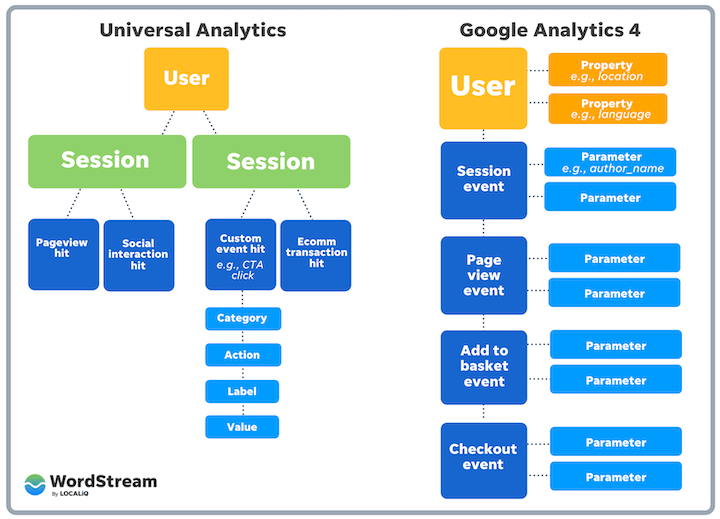In this everchanging digital landscape, user privacy is becoming more of a topic of conversation. As more countries around the world and individual states at home in the U.S. continue to pass legislation around data privacy online, companies are shifting their offerings to adapt to this privacy-first landscape.
A great example is Apple’s iOS 14 update back in 2020, which prompted users to opt-in or opt-out of data tracking for apps on their devices.
As many companies shift their offerings and behaviors to fit in the new mold, Google has followed suit with the release of their newest version of Google Analytics – Google Analytics 4.
Here, I’ll cover what Google Analytics 4 is, what’s changing and how you and your business can prepare for the shifting landscape of Google Analytics
What is Google Analytics 4
Google Analytics 4 (GA 4) is Google’s solution to provide meaningful website data in a privacy-first landscape. The end goal of this new property is the same - provide insight into your website activity, shed light on what actions users are taking on your site and help you make informed decisions on how to improve your website.
What makes GA 4 different from Universal Analytics (UA) is the way it collects data. Previously in UA, user interactions were grouped and analyzed by user sessions. In that given session, a user could have viewed some pages, triggered events on your site or made a transaction.
In GA 4, everything that is triggered on your site is captured as an Event. Whether it’s a Pageview or a transaction, everything is tracked as standalone events not tied to a session.
This helpful graphic from WordStream helps visually illustrate what this change means. WordStream also published a complete tour of GA 4 that covers the finer details of GA 4.
This shift in data tracking has its pros and cons and will fundamentally change how we view and analyze your website data.
GA 4 Benefits
Track Users Across Apps & Web
Instead of segmenting a user’s journey between your app and website in two separate platforms, GA 4 allows us to view these events in one place.
User Privacy & Controls
GA 4 no longer logs and anonymizes your users’ IP addresses and provides additional tools to control how user data is collected, retained, and leveraged in your advertising efforts.
Predictive Metrics
Certain metrics in GA 4 leverage Google’s machine-learning expertise giving you additional insight into the future behavior of your users.
Reporting Data
New reporting insights and a re-vamped Explore tab make it easier to view impactful metrics at a glance and create custom tables to reveal powerful insights that we wouldn’t normally see.
GA 4 Drawbacks
No Views
GA 4 doesn’t support views to be created under a Google Analytics property. Traditionally we would use views to filter what data comes into Analytics (excluding certain IPs, exclude subdomains etc.). We still have controls to filter out internal traffic, but lacking views will affect what controls we can have with the data that comes in.
Changing Metrics
Some metrics in GA 4 are aggregated and tracked differently compared to Universal Analytics. These new metric definitions will shift how we value certain metrics and which ones bear calling attention to as it relates to monthly reporting.
New Conversion Tracking Procedure
Shifting to an event-based data tracking model also shifts the way we track website conversions today. Actions like Phone Clicks and Form Submissions will need to be reconfigured to fit within this new model.
How Does This Affect You?
Universal Analytics properties will no longer be viable to track your website data and valuable website actions.
If you have a website that uses Universal Analytics to track your metrics, you’ll want to set up a GA 4 property for your site now so you can start aggregating & leveraging data in GA 4. Once configured, you’d want to connect your other Google Products to your GA 4 property (Google Ads, Google Search Console, etc.).
If you are an active client of JH, we have already connected a GA 4 Property to your website on your behalf and linked your respective products.
The next hurdle that affects you with GA 4 is getting your existing website conversions to track properly in GA 4.
As I touched on briefly, GA 4’s shift to an event-based tracking model has caused us to shift how we track website conversions today. The Digital Marketing Team at JH has been working diligently to define what this new tracking method is and how to implement it for our clients’ websites. After defining these new setups and standards in the GA 4 platform, we are now ready to make the necessary changes to your website.
JH clients can expect their Account Manager to be in touch with them in the next few months to discuss conversion tracking in GA 4 and the level of effort needed for their website.
When Is Universal Analytics Going Away?
At the time that this blog is being published, Universal Analytics will stop collecting data on July 1, 2023. According to Google, we will retain access to our historical data for up to six months after Universal Analytics stops collecting data. Google is planning on defining another future date to indicate when our historical data will no longer be accessible*.
When it comes to big structural changes like this, Google has sometimes pushed its deadlines back to give the industry more time to adjust. You can check for official updates to their timeline on their Analytics Help page.
Final Thoughts
In Digital Marketing, the only thing constant is change. And we know that change can sometimes be uncomfortable to go through.
That's why JH is here to guide you through these changes, explain what they mean for your business, and help you get the most out of these changes for your business.
Please don’t hesitate to reach out to your Account Manager with questions or send us a message.
*If retaining your historical data is an important point of concern for your business, please reach out to your Account Manager and we can work with you to export and store your historical UA data.